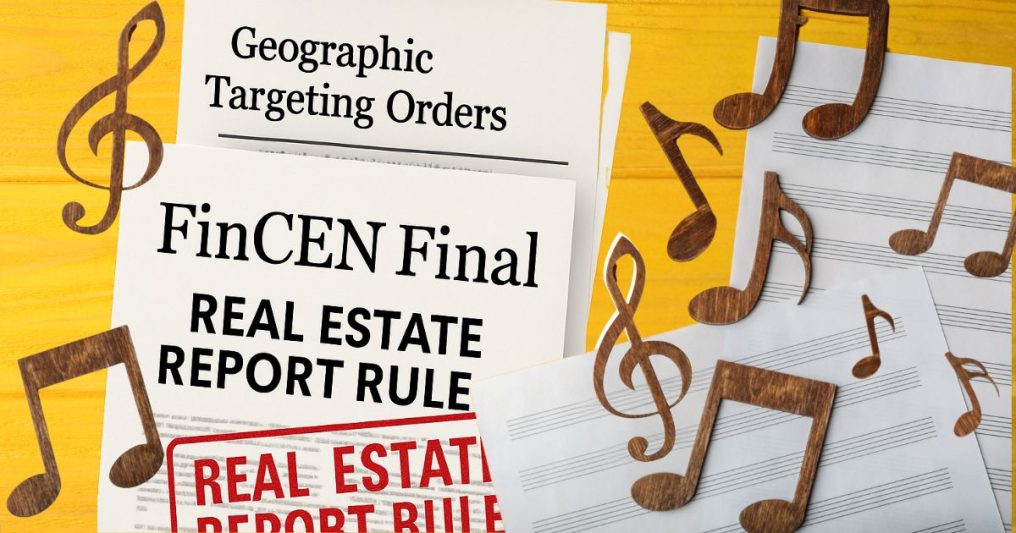Even when there is no malicious intent, unsanctioned applications can cause major problems for your agency By Bryan Johnson, IT Director, Alliant National Title Insurance Company Have you heard of shadow IT? The term conjures images of masked criminals poking around on your server or installing dangerous devices. Yet shadow IT is usually more mundane, referring to applications installed without …
Ready or Not: Preparing for the FinCEN Final Rule
By Elyce Schweitzer, Esq., Regulatory Compliance Officer, Alliant National; andValerie J. Grandin, Esq., Sr. Underwriting Counsel Florida and Vice President, Alliant National Here’s a riddle for the title insurance and real estate industries: what does Dolly Parton’s song, “Here You Come Again” have to do with FinCEN, its Geographic Targeting Orders (GTOs), and its Final Real Estate Report Rule (Final …
Vendor Security: The Weakest Link?
Vendors carry unique risks; here’s how to address them Remember the TV show The Weakest Link? Running from 2000 to 2012, the show enjoyed quite a bit of popularity back in the day. Host Anne Robinson’s catchphrase “You are the weakest link-goodbye!” even became part of the cultural lexicon for a moment in time. A business’s cybersecurity strategy will inevitably have …